stories.js 🖼️
stories.js is a Web Component that allows you to create stories on your website.
Example
How it Works
To advance a story, you can click on either the story image or use the right keyboard arrow.
To move back a story, you can use the left keyboard arrow.
When all stories have been viewed, or when the user clicks the X button, the stories will close.
Project Screenshot
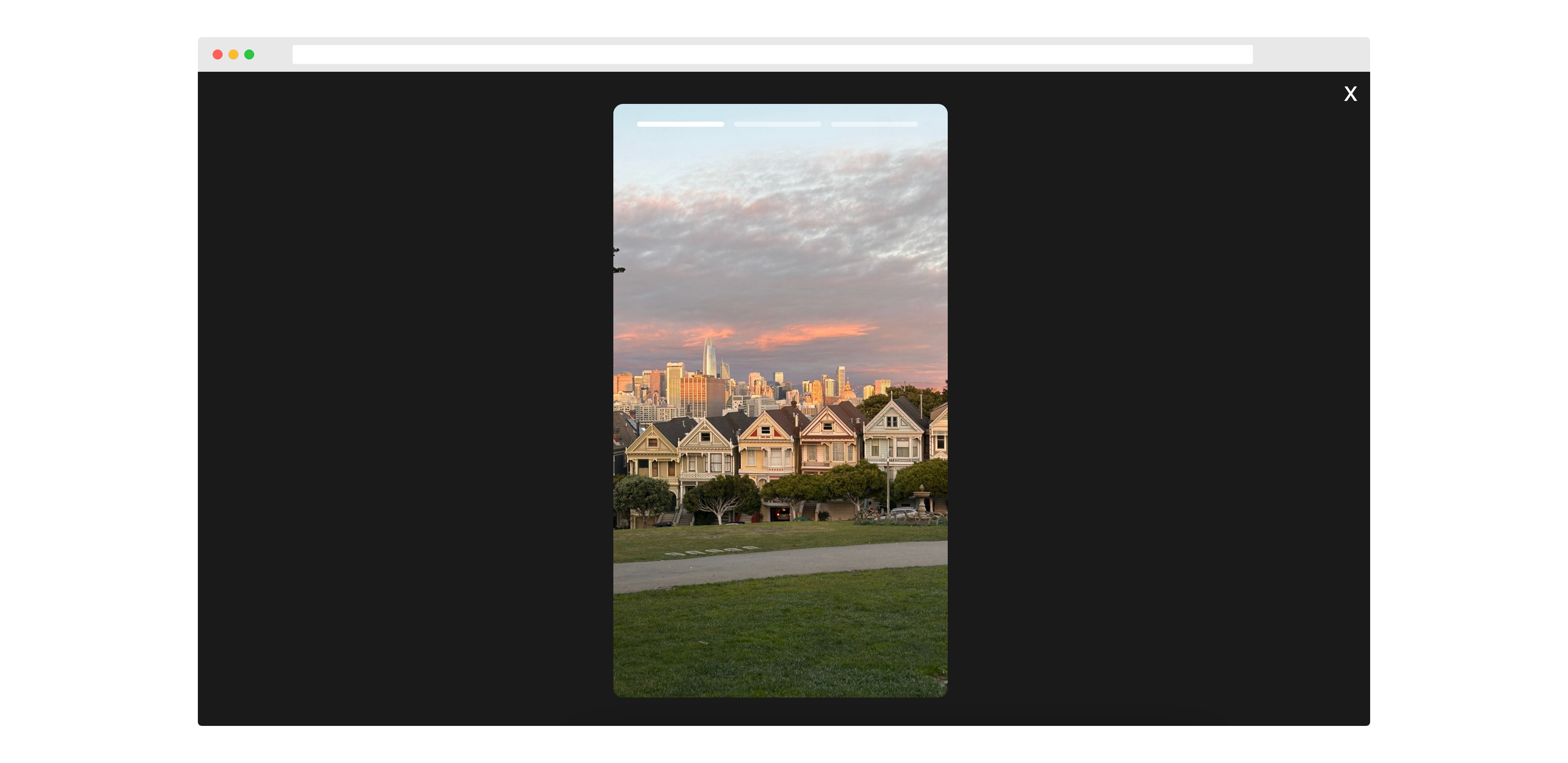
Installation
First, define a list that specifies all of the objects you want to show in your story:
var images = [
"",
...
];
Then, link to the stories.js stylesheet and script and add the <html-story> element to your page.
<template>
<link rel="stylesheet" href="stories.css">
</template>
<html-story></html-story>
<script src="stories.js"></script>
Finally, call the show() method on the <html-story> in any element that you want to trigger the story pop up:
<button onclick="document.querySelector('html-story').show()">Show</button>